# A02: Clubs
You must do two web form pages (Query and CRUD) based on the following database tables.
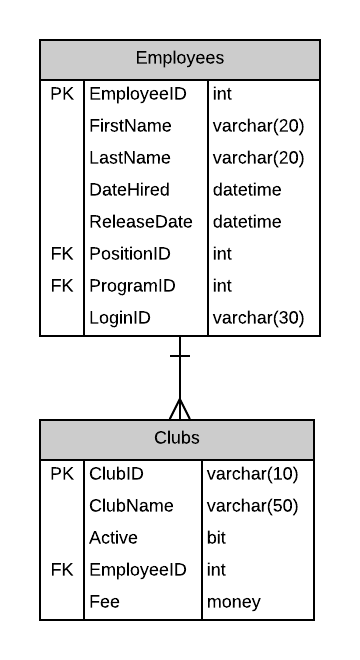
# CRUD
Clubs - Single Item Create/Read/Update/Delete
- Clubs is a short list. You can use a dropdownlist to choose the club to maintain.
- Include a not mapped property called FullName when creating the Employee entity definition. This property will return a string containing the LastName, Firstname of the employee.
- Provide an option for "no" Employee overseeing the club.
- Display the EmployeeID and FullName as labels for the Employee information. Use the Search Filter to add or alter this information.
- Search Filter:
- Use employee firstname/lastname filtering for Employee lookup on CRUD to get a new EmployeeID.
- The filter will fill a drop down list from which the new employee will be selected when adding or updating the club.
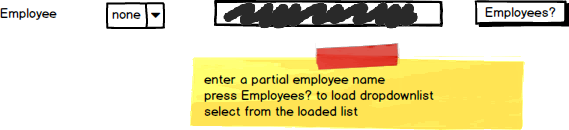
# Query
Clubs by Active Status - GridView Lookup with ObjectDataSource controls
- Avoid the use of code-behind in the form wherever possible.
- Allow the user to choose between veiwing active or non active clubs.
- Employee information must be displayed in a drop down list showing FullName on the GridView. This list is to contain only employees associated with clubs.
- Customize your GridView for field size and datatype.
# Recommended Stored Procedures
The following specialty stored procedures are available:
Clubs_FindByActiveStatus- Returns zero or more Clubs matching the supplied active statusEmployees_ActiveInClubs- Returns all employees associated with clubsEmployees_FindByPartialName- Returns zero or more employees whos first or last name contains the supplied string