# A11: Club Members
You must do two web form pages (Query and CRUD) based on the following database tables.
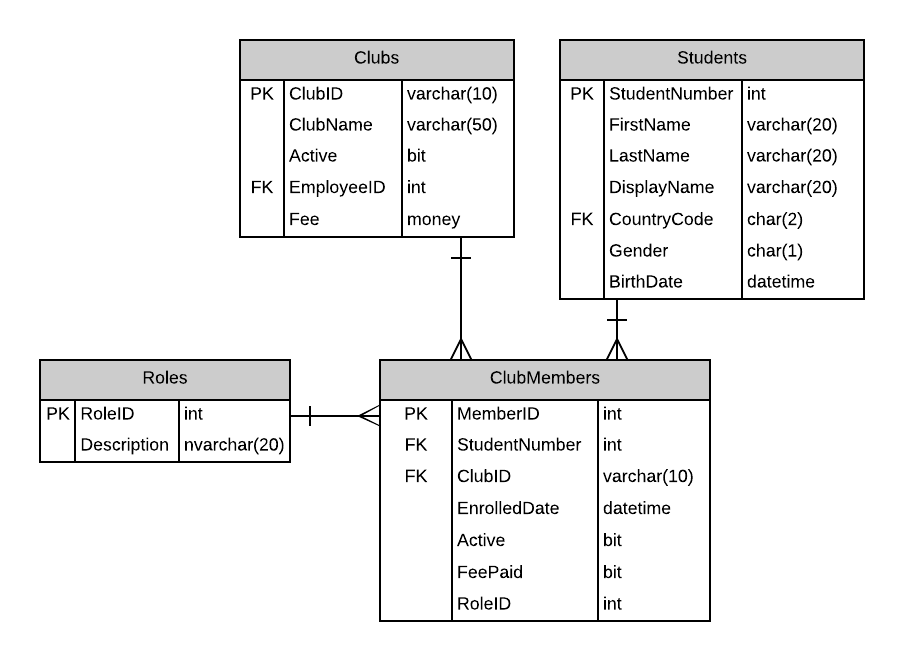
# CRUD
ClubMembers - Single Item Create/Read/Update/Delete
ClubMembers are not deleted. ClubMembers are made inactive. There is an Active flag in ClubMembers.
Obtain the role from a list of role descriptions
Include a not-mapped property called
FullNamewhen creating the Student entity definition. This property will return a string containing theLastName, Firstnameof the student.Search Filter:
- Use filtering on club obtaining clubmember student list. Select from the member list for the specific clubmember.
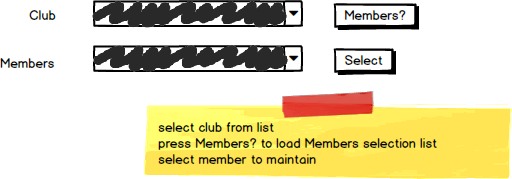
Add/Edit Detail Filter:
- Use student firstname/lastname filtering for foreign key: StudentID
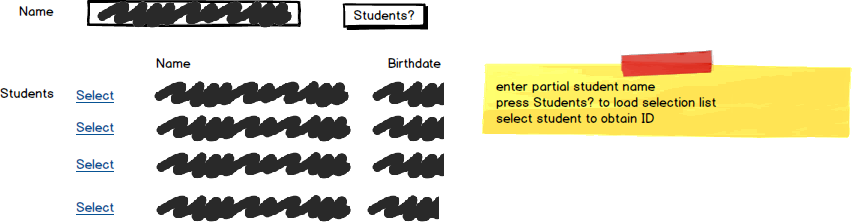
# Query
ClubMembers by Club - Gridview Lookup with ObjectDataSource controls
- Avoid the use of code-behind in the form wherever possible.
- Obtain the role from a list of role descriptions and display in a Drop-Down List control for the foreign key.
# Recommended Stored Procedures
The following specialty stored procedures are available:
ClubMembers_FindByClub- Returns zero or more ClubMembers matching the supplied club idStudents_FindByPartialName- Returns zero or more Student records where the first or last name contain the partial name supplied