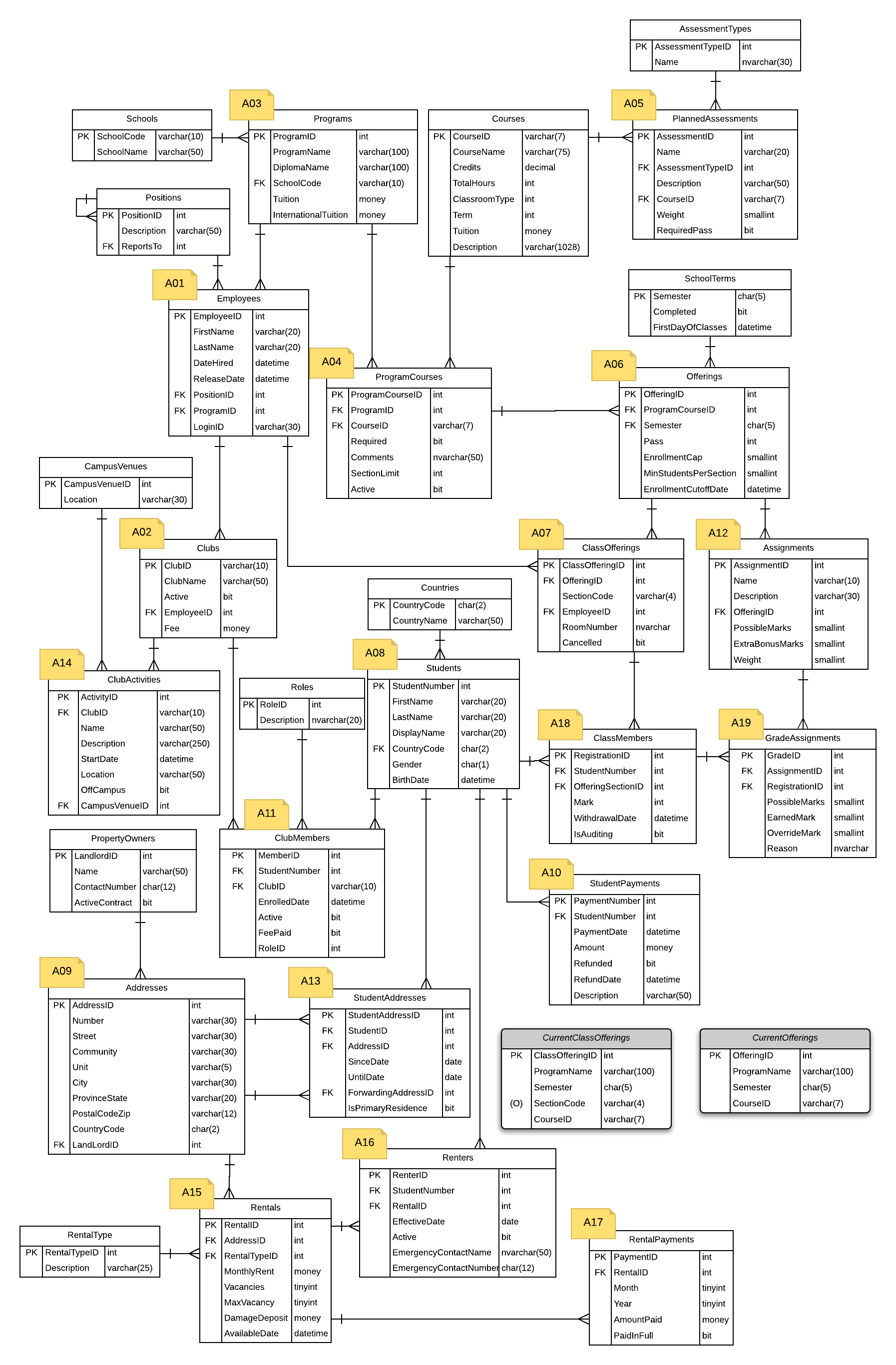# Star-TED - Lab Selection
Star-TED – V 2016.2.12.143
This document contains up to 20 distinct scenarios for simple CRUD operations on the StarTED database. Not all scenarios are active.

# Choose Your Lab Scenario
Before beginning your lab, you must sign up for your scenario and your selection must be approved by your instructor; contact your instructor for details. If you are repeating the course, you must select a different scenario than the one you attempted in the previous term.
For details on the lab specifications and the marking guide, please see the separate document titled "CPSC1517 Course Project".
# Database Tables and Foreign Keys
Each scenario has an ERD (Entity Relationship Diagram) that shows the database tables for that scenario. Students are responsible to create the lab code for those tables in their scenario's ERD; you only need to code for the tables that you actually use in your scenario.
# Scenarios
# ERD