# A09: Addresses
You must do two web form pages (Query and CRUD) based on the following database tables.
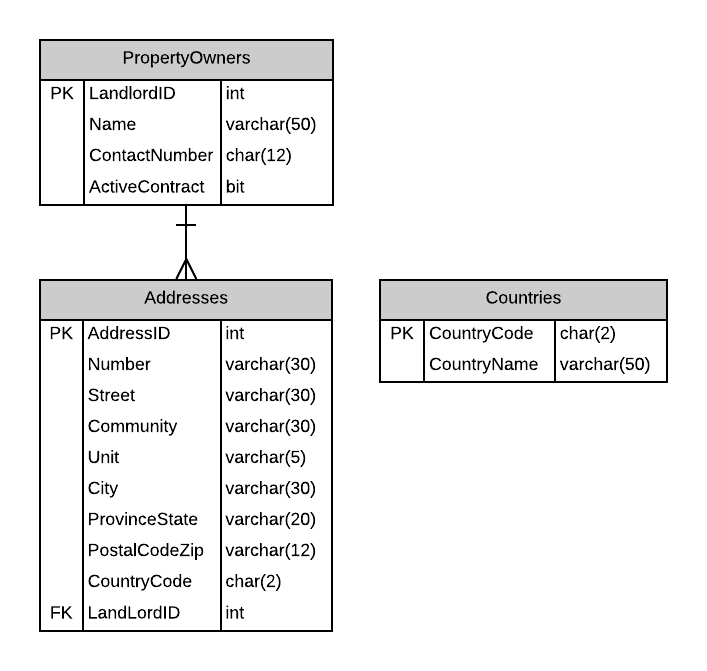
# CRUD
Addresses - Single Item Create/Read/Update/Delete
- There is a table trigger requiring the Country Code to match one of the existing country codes in the Countries table. You must use a Drop-Down for the Address'
CountryCodeand LandLord (PropertyOwner). - Set a prompt on each Drop-Down to be used as None.
- Include a not-mapped property called
Fulladdresswhen creating the Address entity definition. This property will return a string containing the full address using the formatnumber street (unit). Only add the (unit) if the unit is not null. Examples:1001 14 Aveor12015 109 St (A215) - Search Filter:
- Search for possible addresses using a partial address number and street
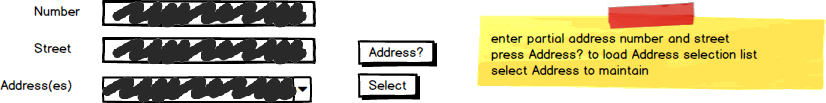
# Query
Addressses by Landlord - Gridview Lookup with ObjectDataSource controls
- Avoid the use of code-behind in the form wherever possible.
- Do not display the
Landlordattribute. - Use a Drop-Down to display the Country name.
# Recommended Stored Procedures
The following specialty stored procedures are available:
Addresses_FindByLandlord- Returns zero or more Addresses matching the supplied Landlord idAddresses_FindByPartialStreetAddress- Returns zero or more Addresses whos Number and Street contains the supplied values.