# A06: Offerings
Scenario needs Instructor Approval
This scenario is available for selection but instructor approval must be obtained.
You must do two web page pages (Query and CRUD) based on the following database tables and views.
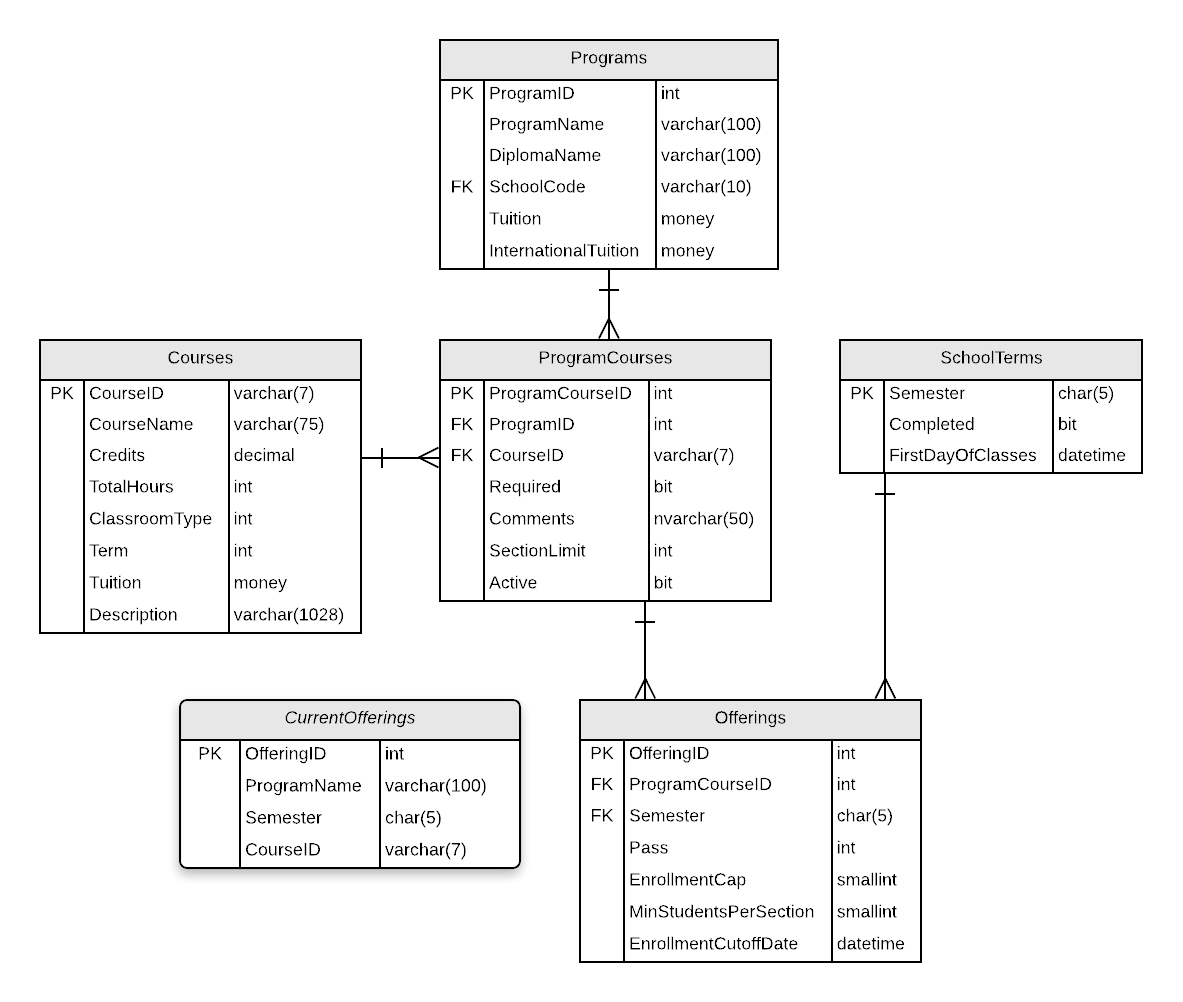
# CRUD
Offerings - Single Item Create/Read/Update/Delete
Only Offerings for current or future semesters can be updated or deleted.
Create a Not-Mapped annotation property in the ProgramCourse entity which will return a string formatted to
courseid (programid). ExampleBAI3990 (2).Search Filter:
- Use a multi-step filter to find the offering to edit: Find a list of courses to select from using the partial course name; select the course to get the current offerings; select the offering to edit.
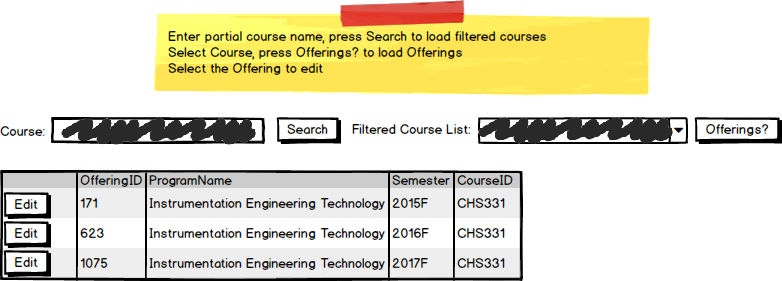
Add/Edit Detail Filters:
- Select a program to get a short-list of courses in the program (
ProgramCourseSummary); select the program course summary to use for theProgramCourseIDforeign key
- Select a program to get a short-list of courses in the program (
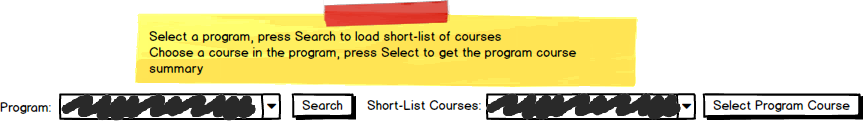
# Query
Offerings by Course - Gridview Lookup with ObjectDataSource controls
- Avoid the use of code-behind in the form wherever possible.
- Use Course partial name filtering
- Display the course and program Not-Mapped annotation property in the GridView using a Drop-Down List control for the
ProgramCourseIdforeign key value.
# Recommended Stored Procedures
The following specialty stored procedures are available:
CurrentOfferings_FindByCourse- Returns zero or more CurrentOfferings records matching the supplied course idOfferings_FindByCourse- Returns zero or more Offerings records matching the supplied course idCourses_FindByProgram- Returns zero or more Courses belonging to the supplied program idCourses_FindByPartialName- Returns zero or more Courses belonging to the supplied partial course nameSemesters_FindActiveFuture- Returns zero or more SchoolTerms records currently active or are future semseters